8 Best Electronic Signature Software You Should Try in 2024
-
user
Are you tired of drowning in paperwork and chasing down signatures? I feel you. I’ve scoured the Internet, and here is my list of the 8 best free electronic signature software:
#1. JotForm Sign – Free electronic signature platform with an extensive template library
#2. Oneflow – Free eSignature with no monthly limit
#3. Portalstack – Free eSignature combined with a modern client portal
#4. Zoho Sign – Ultimate eSignature tool with auto field detection
#5. Box Sign – Best free eSignature with generous storage
#6. SignWell – Free electronic signature app with contract templates
#7. Xodo Sign – Free electronic signature solution for small documents signed per month
#8. DocHub – Free eSignature integration for Google Docs and PDF
Why Choose Electronic Signature Software?
Switching from paper-based to digital processes, like signing documents electronically, is a big reason many industries are embracing digital signatures. Going paperless is not only efficient and cost-effective but also eco-friendly, reducing office waste and shrinking your carbon footprint.
Did you know that the eSignature software market is booming? In 2023, the digital signature market was worth $5.25 billion. It’s expected to increase to $7.04 billion in 2024 and rise significantly to $66.01 billion by 2032. Talk about impressive growth – a whopping expected Compound Annual Growth Rate (CAGR) of 32.3%.
Thinking about why you should go digital with your signatures, there are 5 key benefits:
👏 Sign anywhere, anytime: Need to sign a document while sipping your morning coffee? eSignature lets you sign from your couch, favorite café, or even the beach. It’s all about that sweet flexibility.
👏 Enhance document security: Leading electronic signature software employs advanced encryption and security measures to ensure that documents and signatures are secure and tamper-proof. This provides peace of mind for businesses and signatories alike.
👏 Ensure compliance: Electronic signature software includes features to ensure compliance with legal and regulatory requirements, such as audit trails, authentication methods, and electronic consent mechanisms.
👏 Save money: Say goodbye to those pesky printing and postage costs. Going digital means saving some cash in the long run.
👏 Enhance customer experience: Last but not least, electronic signatures offer a seamless and convenient signing experience for customers and clients, leading to higher satisfaction levels and improved relationships.
What Should You Look for in Electronic Signature Solutions?
One tricky aspect of business apps like this is that sometimes, the people paying the bills or making the decisions aren’t the ones who use them daily. And let’s be honest: there are numerous eSignature apps out there, but not all of them are worth the cost.
For this list, I looked for document-signing software that not only gets the job done but is actually easy to use. It’s all about finding that sweet spot – software that’s both nice to interact with and packed with all the features that small-to-medium sized businesses need. For me, top-notch electronic signature software ticks a few necessary boxes:
👉 Adding an electronic signature to documents is what it’s all about with these apps. But the magic happens when it’s easy-peasy, supports various document types and devices, and meshes smoothly with other apps and software. Sure, any app can slap on a signature or typed name, but I was looking for ones that were great to use and could fit into a lot of different workflows – whether you’re bringing new folks on board internally or hiring external contractors. Basically, I wanted to see seamless integrations with other tools and services, both directly and indirectly.
👉 Sending a document for someone else to sign is another critical feature of any eSignature software. Personally, I’ve signed my fair share of documents with less-than-stellar apps, so making it easy and enjoyable for recipients is a must. Plus, I don’t want them to deal with signing up for accounts or downloading extra apps. I’m not just comparing apps here – I’m measuring them against the simplicity of signing a good ol’ sheet of paper.
👉 Accessibility is vital, especially for small to mid-sized businesses like yours. You won’t find any of those pricey eSignature apps with complicated contracts and seats for a small army on this list. Nope, I’ve got your back with apps that are perfect for signing new clients per month or onboarding around a hundred employees – just suitable for businesses like yours. If you’re part of a massive corporation, you’ve probably got someone in procurement dictating what tools you’re using anyway, right?
👉 The next thing I want to put in the checklist is security. Even though I wasn’t hunting for specific features, any electronic signature app handling sensitive documents like contracts has to ace it somehow. I was looking for things like encrypted or password-protected documents, compliance with US or EU government standards, and support for digital signatures. Remember, though, it’s essential to check that any app you pick meets the compliance standards of your country or industry. Those rules can differ a bunch.
👉 The last important factor must be a free trial or free plan. Trust me, with so many competitors out there, it’s tough to tell the gems from the duds just by browsing their websites. That’s why having a decent free trial – or even better, a free plan – was a must for making it onto the list. On top of that, bonus points go to apps that don’t hassle you for your credit card details.
Through my experience with a total of 20 electronic signature apps in the industry, I’ve tested and picked my best 8 digital signature providers.
My 8 Best Free Electronic Signature Software Platforms in 2024
#1. JotForm Sign - Free eSignature with an extensive template library
✅ Freemium
👌 PDF compatibility
👌 600 ready-made templates

What I like about JotForm Sign?
First off, let me tell you about the things I love. One of the standout features for me is the ease of use. JotForm Sign’s interface is super intuitive, making it a breeze to upload documents, send them out for signatures, and track their progress. Not to mention, the ability to customize templates has been a massive time-saver for me – I can easily create documents tailored to my specific needs.
Another thing I really like is the security measures in place. JotForm Sign takes data protection seriously, with robust encryption and compliance with legal standards like GDPR and HIPAA. Knowing that my online document signatures are safe and secure gives me peace of mind.
What I don’t like about JotForm Sign?
After using JotFrom for a while, I find a few things are less than ideal. Firstly, when JotForm sends a notification via email, it only mentions which form was signed without specifying which person actually signed it. This can be not very clear, especially when multiple people receive the same form to sign.
Secondly, I’ve encountered some bugs on the website occasionally. For instance, when previewing a form I’ve worked on, certain elements may appear in a different order, be missing, or even duplicated. This has led to multiple instances of having to go back and correct these issues.
JotForm’s pricing options:
When it comes to pricing, I find JotForm Sign to be quite reasonable. They offer flexible plans for different needs, including a free option with basic features. For someone like me, who needs to sign a lot of documents but doesn’t have a huge budget, it’s been a great fit.

However, I don’t like the idea of upgrading to an enterprise plan to add more users. It would be great to have another option in between.
JotForm is best for:
🎯 Small to medium-sized businesses, freelancers, and anyone else who needs a reliable and user-friendly electronic signature solution.
#2. Oneflow - Free electronic signature software with no monthly limit
✅ Free trial
👌 User-friendliness
👌 Seamless integration with other business tools
👌 HTML, editable contracts
Oneflow electronic signature platform can be your friendly digital assistant for getting documents signed hassle-free. It’s all about making your life easier when it comes to signing stuff. In my experience with Oneflow, you can automate your workflow easily. Just upload your document, mark where you need signatures, and send it off. It’s that simple. Moreover, it’s got handy features like templates and real-time tracking.

What I like about Oneflow?
Let me give you the lowdown on my experience with OneFlow. I’ve found it to be incredibly flexible. It allows me to customize agreements to suit my specific needs, whether for internal use, like employment contracts, or for external purposes, such as NDAs and vendor agreements. The level of customization is impressive, giving me the flexibility to tailor documents precisely as required.
Moreover, the software’s user-friendly interface is a huge plus. My clients have found it super easy to use, which has been a significant win for me.
What I don’t like about Oneflow?
While I’ve had a positive experience with OneFlow, there are some things that need to be improved. Firstly, the process for generating email templates could be more intuitive, as I’ve sometimes forgotten to save them and ended up rewriting the same content. Additionally, navigating the platform can feel cluttered, and I’d appreciate a more streamlined interface with a centralized location for making document changes.
Oneflow’s pricing options:
They offer transparent pricing with no hidden fees, and the plans are flexible enough to accommodate different needs. It’s definitely a good value for the features and functionality it provides.

Oneflow is best for:
🎯 Businesses of all sizes, particularly those that require a reliable and efficient electronic signature solution. Whether you’re a small startup or a large enterprise, their tool is ideal.
#3. Portalstack - Free eSignature combined with a modern client portal
✅ Freemium
👌 eSignature natively integrated into wider client management suite of tools
👌 Generous freemium plan
Portalstack is a client portal solution that integrates eSignature into their wider client management suite of features, which includes online forms, web documents for proposals, payments, file sharing, video calling, and more. With Portalstack, you can manage the entire client relationship lifecycle from a single solution.

What I like about Portalstack?
Portalstack is the ultimate client management platform for professionals like me – it just so happens to have a nifty eSignature feature as well. This means I can manage my client workflows, such as requesting signatures, sharing files, and collecting information and documents, all from one place. In particular, my clients rave about Portalstack’s sleek design and ease of use.
What I don’t like about Portalstack?
Portalstack does not support SMS reminders. Also, it does not currently integrate with any CRM tools.
Portalstack’s pricing options:
Portalstack offers a very generous freemium plan with 5 signatures per month. Their paid plans are equally generous, providing unlimited signatures for both their Pro and Premium plans.

Portalstack is best for:
🎯 Professional services advisors such as lawyers, migration agents, accountants, bookkeepers, insurance brokers, mortgage brokers, finance brokers etc.
#4. Zoho Sign - Ultimate eSignature tool with auto field detection
✅ Freemium
👌 Text tags and automatic field detection
👌 Bulk signing and sending
👌 Multi-language support
👌 Seamless integration with everyday apps
Zoho Sign is the ultimate digital signature solution for businesses. It lets you sign and send documents effortlessly, track them in real time, and ensure top-notch security with military-grade encryption. Plus, it’s compliant with eSignature laws worldwide.

What I like about Zoho Sign?
During my testing to bring you electronic signature software reviews, one aspect I particularly appreciate is its seamless integration with other Zoho apps and services. This connectivity allows for a smooth workflow, as documents can be easily accessed and signed within the Zoho ecosystem. What’s more? Zoho Sign offers a comprehensive set of features, including customizable templates, audit trails, and advanced authentication methods, providing an added security layer.
What I don’t like about Zoho Sign?
There are some drawbacks to note. When I customize contracts, I often find myself needing to adjust fonts, sizes, and spacing. Despite the support team’s efforts to assist, these issues persist, leading to time wasted rearranging the document. Furthermore, compatibility problems arise with custom fields extracted from CRM, as they don’t align well with the app’s fields.
Zoho Sign’s pricing options:
Zoho Sign’s pricing plans are flexible and affordable, catering to businesses of all sizes. The pricing structure and availability of a free plan with basic features make it accessible to startups and small enterprises, while premium plans offer additional functionality for larger organizations.

Zoho Sign is best for:
🎯 Individuals and teams seeking a streamlined approach to electronic signatures. Whether you’re operating solo or as part of a company, Zoho Sign offers a comprehensive solution for all your signing needs.
#5. Box Sign - Best free eSignature with generous storage
✅ Freemium
👌 1500+ pre-built integrations
👌 Cloud-native security and compliance capabilities
👌 Unlimited storage & external collaborators
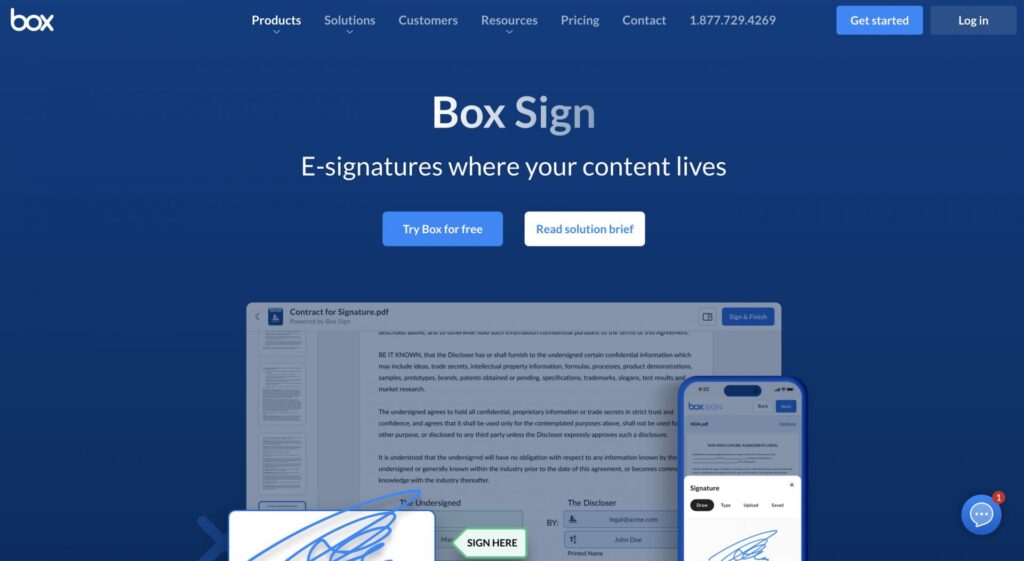
What I like about Box Sign?
What I like most about Box Sign is its user-friendly interface and convenient features. I appreciate that the system automatically emails a guide after sign-up, allowing me to participate at my convenience. Changing the order of signatures and receiving email notifications when someone signs is constructive. Additionally, the ability to save drafts and return them later is helpful. The interface is clean and uncluttered, making it easy to navigate.
Another thing I love is the elimination of manual signing and document scanning, which has greatly improved our filing systems. The tool also provides excellent document security and privacy during signature collection, which is crucial for our business. Moreover, the ability to work with clients from different states, saving them time and money, is a plus.
What I don’t like about Box Sign?
It’s frustrating that we can’t customize or adjust a contract once it’s uploaded. Sometimes, the system fails to notify me, and then the other party has to sign a document, which can lead to delays. I also find it inconvenient that the system defaults back to a template I don’t want to use after submitting a deal.
Furthermore, downloading entire documents in bulk is impossible, as you have to download them one by one by clicking on each one. The interface could be more spontaneous, especially with features like autocomplete or commonly used names or companies. While the tutorials are helpful, some features have a steep learning curve.
Box Sign’s pricing options:
Box Sign focuses on its pricing plans a lot. It divides its plans into different needs. Individuals, small teams, or even businesses can use Box Sign to get their jobs done with enough necessary features.

Box Sign is best for:
🎯 Small teams, individuals, and small businesses who looking for convenient and secure electronic signature solution.
#6. SignWell - Free electronic signature app with contract templates
✅ Freemium
👌 Contract templates & agreements
👌 Custom branding
👌 High-volume API

What I like about SignWell?
SignWell has been a reliable tool that meets my needs without unnecessary bells and whistles. Here’s what I appreciate most about it:
SignWell provides the essential digital signature features I need without overwhelming me with extra features or complex interfaces. While it may not offer the extensive functionality of some full-featured digital signature services integrated into CRMs, it’s perfect for businesses and freelancers like me who simply need a straightforward way to send and track digital documents. It integrates smoothly with my workflow system, making it a seamless addition to my processes.
One of the standout features of SignWell is its convenience. Uploading the contract I needed was a breeze, and even clients who aren’t tech-savvy found the signing process straightforward and intuitive. This simplicity adds a level of professionalism and security to our transactions, benefiting both parties involved. The freemium plan was a lifesaver for my business in its early stages, providing me with the tools I needed to get started without putting a strain on my resources.
What I don’t like about SignWell?
While SignWell has many positives, there are a few areas where it could improve. The user interface feels somewhat outdated and could benefit from a refresh, particularly in terms of navigation. I also think the instructions provided during the signing process could be more visually supportive for signing parties, although they are still usable.
One limitation I encountered was during the trial period when I was only allowed to upload two documents. This restriction made it challenging to fully evaluate the electronic signature platform’s capabilities. On top of that, when I needed to downgrade my account after exceeding my document limit, I found it frustrating that there was no option to do so without deleting my account and starting over with a lower plan.
SignWell’s pricing options:
I registered for the personal plan with Signwell after using their free plan, and I have to say, this tool is a great fit for me. The paid plan offers more templates, unlimited documents, and even includes bulk sending. That’s enough for me when considering an electronic signature tool for small businesses.

However, for the Business and Enterprise plans, I believe other tools offer more than SignWell.
SignWell is best for:
🎯 SignWell proudly introduces their app as suitable for freelancers, large enterprises, mid-size businesses, non-profits, public administrations, and small businesses.
#7. Xodo Sign - Free eSignature app for small documents signed per month
✅ Freemium
👌 Template and template links
👌 SMS credits

What I like about Xodo Sign?
Firstly, what I like best about Xodo Sign is its flexibility in pricing. The fact that they offer a free option for those with minimal signing needs is fantastic. It’s a relief to have access to a professional e-signature platform without having to worry about hefty subscription fees. And if you do require more features or have higher signing volumes, their subscription plans are affordable, making it accessible for independent professionals like myself.
One feature that I find particularly useful is the notification system that informs me when a document has been viewed and signed. It adds an extra layer of assurance, knowing exactly when my documents are processed.
Xodo Sign offers a variety of features that work well for my needs. Among my favorites are the templates and template links, which allow for easy sharing of frequently signed documents. Setting up new templates or adding documents is incredibly easy and user-friendly. I use Xodo Sign multiple times a week and have never had a reason to contact support; everything just works! It integrates smoothly with my existing processes and isn’t very resource-intensive to set up.
What I don’t like about Xodo Sign?
One thing I disliked is the inability to preview the email sent to signers, which would be helpful in managing expectations and ensuring clarity for both parties involved. Besides, not being able to auto-populate fields throughout the document can be a bit inconvenient.
Xodo’s pricing options:
As you can see, Xodo Sign has both a free plan (with super basic features) and 3 paid plans with a big gap in value for money. However, when you look at the features they provide for each plan, I can assume that it’s reasonable. (even it might be pricey compared to other electronic signature tools)

Xodo is best for:
🎯 It is best for all-sized businesses, agencies, or even freelancers. With the pricing plans they provide for businesses and individuals who need more advanced functionality, the paid plan can offer excellent value for money.
#8. DocHub - Free eSignature integration for Google Docs and PDF
✅ Freemium
👌 Unlimited premium tools access
👌 Free fax page
👌 Document collaborators
Last on the list is DocHub. It’s an online software for editing, sharing, and signing PDFs, designed to simplify document management tasks. The software offers a range of workflows to streamline signature collection, distribution, and form completion. Features include PDF editing tools, mobile compatibility, as well as seamless integration with Gmail, Google Drive, and Dropbox. Users can import documents directly from email inboxes, collect legally binding eSignature compliant with the ESIGN Act, and access features like multiple signer workflows, bulk signing, form creation, reusable templates, and file sharing.

What I like about DocHub?
As someone who relies heavily on DocHub for various document management tasks, I can confidently say that it’s been a game-changer for me.
What I love most about DocHub is its versatility. Whether I need to collect multiple signatures on the same document or handle outbound faxing, edit PDFs, combine PDFs, or fill out forms, DocHub has got me covered. It truly is a jack of all trades and worth every penny of investment.
The user-friendly interface is another standout feature for me. It’s incredibly easy to use, and the capacity to have a team of people access all shared documents makes collaboration a breeze. Plus, the fact that people can easily sign contracts via their smartphones is a huge convenience. While there have been a few instances of users struggling, I’ve found that these are typically due to user error rather than any fault of the platform itself.
What I don’t like about DocHub?
Of course, no software is perfect, and there are a couple of drawbacks to mention. Occasionally, a checkbox from a PDF form doesn’t pull over correctly, requiring manual intervention. Similarly, there have been instances where the download feature has resulted in a blank page being downloaded, so I’ve learned to double-check before forwarding documents.
Another improvement I’d like to see is the ability to upload multiple files when combining documents. Currently, this process can be a bit tedious if I have several files to merge.
Additionally, there have been occasions where the end-user or signer has difficulty accessing the document on their phone, as it only displays the fields to fill out without showing the document itself. This can be frustrating and sometimes requires resorting to paper copies or using a computer or laptop instead.
DocHub’s pricing options:
As you can see in the image below, the pricing structure is quite clear: You can access both Free and only one Pro plan ($14/month). I find DocHub to be reasonable. Even if you want to scale your business, the Pro Plan is still a go-to option.

DocHub is best for:
🎯 Small business owners, freelancers, or members of larger organizations, DocHub has the tools you need to streamline your document signing processes.
Conclusion
Do you know what really matters while using these electronic signature software apps? They all handle the basics—getting you that legal signature you need and letting you track it. But each app approaches it a bit differently. If your crew is signing documents online all the time, make sure the eSignature app you choose feels intuitive and plays nicely with the other apps you use.
Onboard clients 10x faster with Portalstack
14-day free trial. No credit card required.
Share this article
