Client Portal For Agencies
Make it easy for your clients to do business with you.
Securely collect documents, information, esignatures and payments – all in one place, with Portalstack’s simple client portal software for agencies.
No credit card required

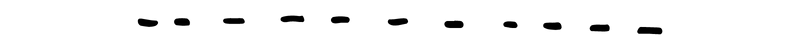
Benefits of a modern client portal for agencies.
Clients pay you for your expertise in designing digital experiences, not for non-value-added admin work such as chasing documents and content or trawling through inboxes to find information.


Win and retain more business
Differentiate your business by delivering your clients an integrated digital experience.

A faster way to collect information
Make collecting data, content, documents and signatures from clients stress-free.

Improve productivity with digital workflows
Replace manual paperwork to free up your time, so you can focus on higher-value client work.
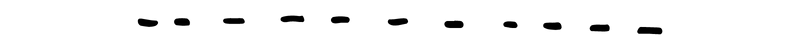
CLIENT COMMUNICATION
Still using email to exchange client information?
While email still has utility as a general comms tool, its usefulness for managing client workflows, such as onboarding or collecting client data and documents, has long expired.
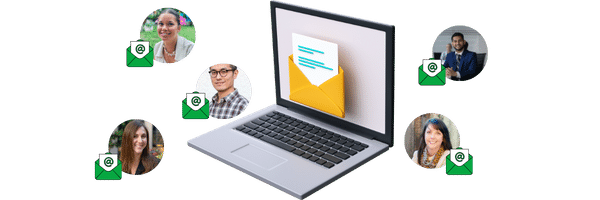

Version Control Nightmare
Exchanging multiple versions of documents buried in emails can result in confusion, leading to mistakes and delays.

Massive Time Suck
Trawling through emails results in lost productivity and wasted time trying to locate specific information or attachments.

Lack of Encryption
Emails are not encrypted by default, which means they can be intercepted and read by unauthorized individuals.

Loss of Control
You don’t have control over how it is forwarded, saved, or shared, which can result in unintentional exposure of data.

Attachment Vulnerabilities
Email attachments have the potential to contain harmful malware or viruses that could infect the recipients’ systems.

Risk of Fines & Penalties
With the rise in privacy and data protection fines and legal actions, handling client files and data securely is more important than ever.
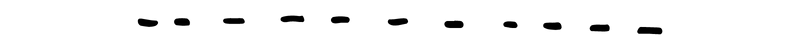

Any of this strike a chord?
If I got a dollar every time a client asks me to urgently resend project files (mockups, web copies etc) when I’m offline or in a meeting, so can’t respond immediately…well, let’s just say I could comfortably retire in Bali surfing all day!
I’m embarrassed to admit this, but I’ve been in hot waters with clients for working off outdated files (totally missed that last email with an updated version! my bad). The rework was brutal, but more importantly, it made me look like an amateur.
Truth be told, I’m not helping myself (or my clients) by allowing email to be the default communication channel for sharing files and collaborating with my clients. As an agency, we need a smarter solution.
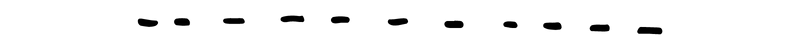
Keep client interactions organized in one secure client portal.
Portalstack offers all the tools you need to build meaningful business relationships with your clients – client management just got easier.

ONLINE FORMS
Create digital forms for client intake and onboarding.
Create forms in minutes using our simple yet powerful drag-and-drop form builder. Simplify your forms by using conditional logic to show or hide fields based on responses to previous questions. Easily keep track of your clients’ form progress.
WEB DOCUMENTS
Create, send and track digital documents.
Block-styled document editor to create web documents. Use rich content such as images and videos to make your documents more engaging. Get notified when your clients view or approve your documents.
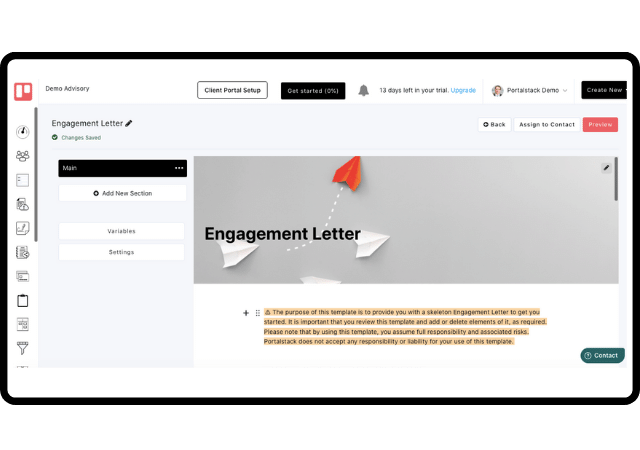
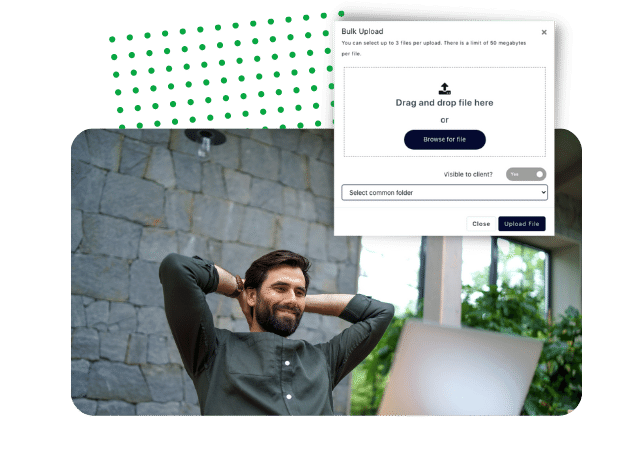
SECURE FILE SHARING
Securely exchange sensitive documents.
Avoid the inherent risks of sharing files and attachments via email. Get notified when your clients open, preview, or download a file. Save time by uploading files to a common folder across all clients.
ESIGNATURE
Get your documents and agreements signed faster.
Simply upload your document, drag and drop your input blocks, assign them to a client, and hit send – it’s that easy. Transactional data, such as the date, time, and IP addresses of all signatories, is recorded. Keep track of documents pending signatures and schedule automated reminders if needed.


MILESTONES
Keep your clients updated on your service milestones.
Minimize client follow-ups by sharing and updating the statuses of your key service delivery milestones. Centralize communication with persistent chat messaging. Add tasks to provide your clients with a more detailed work breakdown.
SERVICE REQUESTS
Centralize new client service requests.
Allow your clients to raise and track new service requests. This will make it easier to plan, prioritize, and deliver your services. You can triage and assign new service requests to team members, as required.

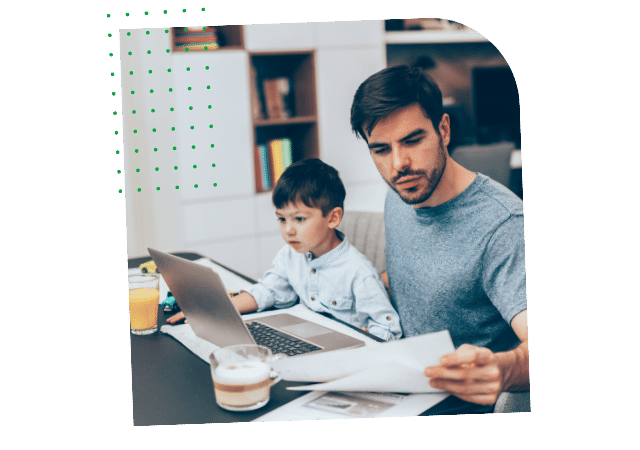
KNOWLEDGE HUB
Share valuable content directly with your clients.
Create a space for your clients to access tailored information, resources, and documents such as FAQs, user guides, tutorials, and industry trends, etc. Your clients can easily find the information they need, improving their overall experience and reducing the need for direct support.
BRANDED CLIENT PORTAL
Your own branded client portal solution in minutes.
Spare the hefty expense (and headache) of a custom client portal build. With Portalstack, you can easily customize the look and feel to align with your brand assets. Simply upload your logo and background images, select your color theme and secure your custom URL.
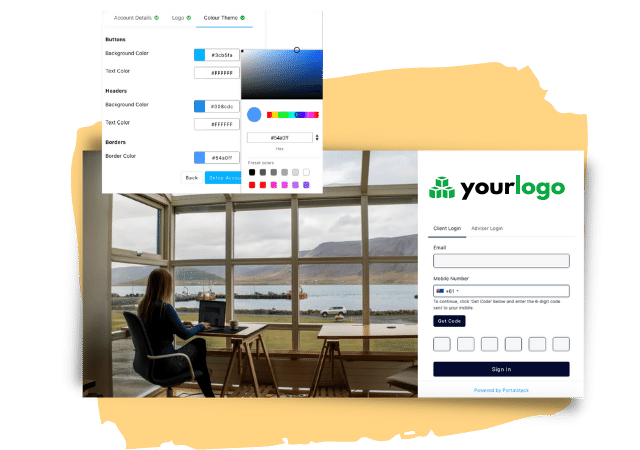

VIDEO CALLING
Host video calls with a single click using your personalized meeting room URL.
Your own unique, persistent conferencing link. A simple, in-browser video conferencing solution – no downloads, registrations, or headaches. Screen sharing, background blur, and chat are enabled.
AUTO REMINDER
Put reminders on auto pilot.
Stop wasting your time constantly sending reminders when you can automate the process and focus on other tasks. Let Portalstack automate the gentle nudges for you. Say goodbye to the hamster wheel of reminder-sending and hello to efficient, stress-free communication with Portalstack.

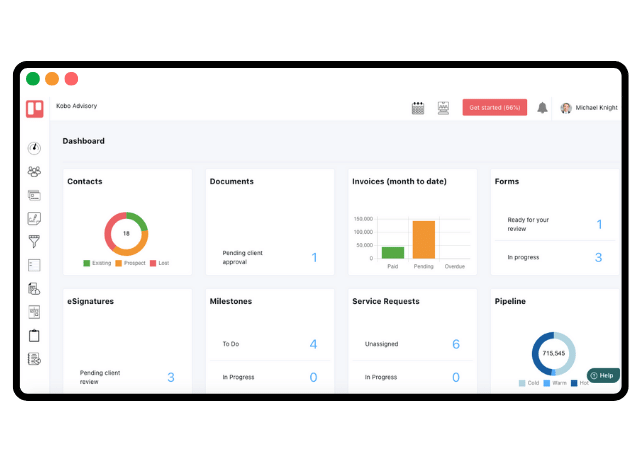
DASHBOARD
Know your key business vitals, at a glance.
Get a clear view of your workload with Portalstack’s intuitive dashboard. Keep track of pending client documents and service milestones, all in one place. Stay in control of your workload so you never miss another deadline.
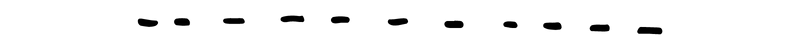
CLIENT ACCESS
We've made it dead simple for your clients to access their portals.
No sign up required. One persistent link. Secure two-factor authentication.

Add your contacts
Add your contact details in your Admin Panel, including email and mobile number.


Share your custom Login link.
We recommend adding your custom URL as a ‘Portal Login’ link on your website.


Clients sign in
Your contacts simply enter their email, mobile number and 6 digit passcode (sent via SMS).

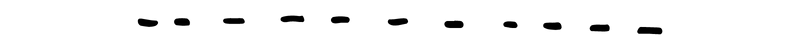
Why Portalstack?
If you’re still not convinced, it boils down to two reasons.
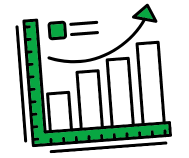
Grow your business
Systematize your processes, so you can focus on growing your business.

Your clients will thank you
Everything conveniently in the one spot, accessible 24/7.
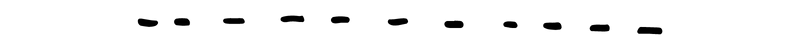
Frequently asked questions
Is there a charge for my clients to access?
No. You can add as many contacts as you want. We only charge you for internal users under your subscription.
How will my clients access the portal?
When you sign up to Portalstack, you’ll be assigned a unique login URL. This URL will be used by both your clients & partners, as well as internal users to login. We recommend you create a ‘Portal Login’ button on your website that links to this URL. Otherwise, you can always share this URL.
How secure is the data?
We take data security seriously. Our platform is hosted on Amazon Web Services sitting behind their bank-grade infrastructure with 256-bit encryption. We’ve designed Portalstack with a security-first architecture. You can find out more by reading our Security Policy.
Do I need a PhD in quantum computing to get started?
No. Portalstack is a fully no-code solution – buzzword translation: no prior knowledge of IT is required.
