In the past, client portals had a reputation for being janky, outdated tech that clients rarely used. And for good reasons – they were in fact all of the above.
But in recent years, client portals are experiencing a renaissance of sorts. Modern client portals are fast becoming a staple for how businesses interact with their clients.
Let’s delve deeper into what a client portal entails, its benefits, and who uses them.
What is a client portal?
To avoid overcomplicating matters, think of client portals as an extension of your marketing website. While your website is a place to share information about your business and its products or services, a client portal is a secure area where your clients can interact with your business.
Simply put, client portals acts as your 24/7 digital front desk. It offers secure, real-time comms, instant access to important resources and even enables your clients to self-serve.
Benefits of a client portal
Efficient communication:
Client portals eliminate the need for you and your clients to participate in the game of email ping-pong. All information is exchanged from a central place. You know where to look. Your clients know where to look. This not only saves time but also reduces the potential for misunderstanding or miscommunication.
Client self-service:
Client portals provide your clients with the option to self-serve, accessing information or resources at their convenience. This means they get instant access to the information they need. It also reduces the workload on your service team as a bonus.
More secure than emails:
Simply put, emails are not very secure. On the other hand, client portals are designed with stringent security measures. They often employ encryption and multi-factor authentication, providing a secure platform for sharing confidential information. This level of security is particularly important for industries dealing with sensitive client data, such as healthcare, finance, or legal sectors.
Different types of client portals
When we speak of client portals, there are four broad categories.
1. Help Desk Customer Portals
These type of portals provide a platform where clients can submit and track support tickets, search for solutions in a knowledge base, and communicate directly with the support team. This allows for efficient handling of customer issues and queries, and freeing up the support team’s time to focus on more complex issues.
Popular help desk customer portals: Zendesk, Freshdesk, Help Scout
2. Client Onboarding Portals
These types of portals take the fuss out of customer onboarding. Gone are the days of juggling messy spreadsheets or clunky project management tools. Instead, think of client onboarding tools as a one-stop-shop for your customers to kick off and nurture their journey with your business.
These types of portals should be all about speeding up your customer’s time to value. Done right, an onboarding portal can give your customer the feeling of a premium, high-touch onboarding experience without your team having to pour in heaps of time.
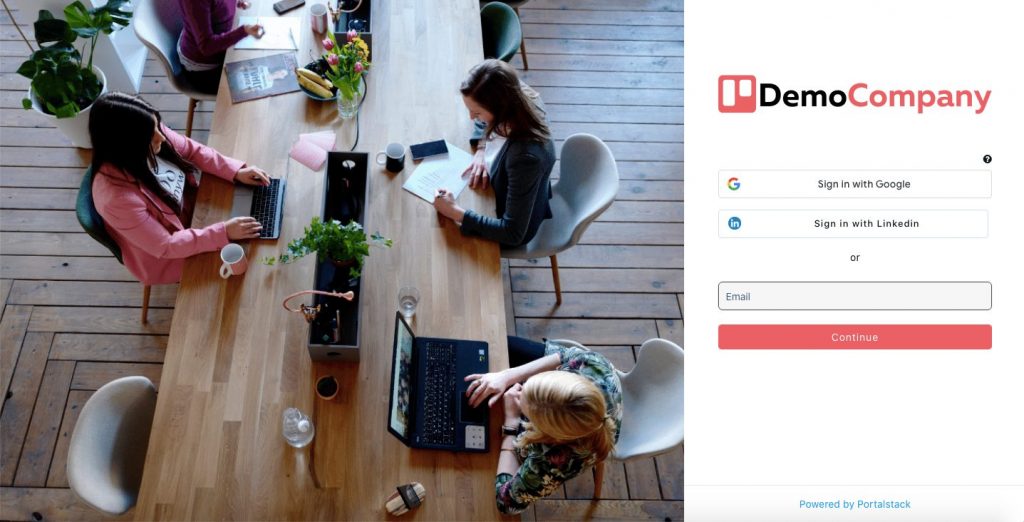
Popular client onboarding portals: Portalstack, Rocketlane, GUIDEcx
4. Client Management Portals
These types of portals are designed to facilitate ongoing relationships between a business and its clients. They provide a platform for businesses to share updates, track client progress, receive and respond to client queries, and provide clients with access to resources and support.
These portals often include features like status tracking, communication tools, e-signature, and invoicing.
Popular client management portals: Portalstack, ClientPortal, SuiteDash
4. Virtual Data Rooms
Often referred to as File Sharing Portals, these types of portals are designed primarily for the safe storage and exchange of confidential business information. They are commonly used in instances where sensitive data must be shared with multiple parties, such as during mergers and acquisitions, fundraising rounds, or legal audits. Virtual Data Rooms offer secure access to important documents, with robust permission settings and tracking capabilities.
Popular Virtual Data Room portals: Portalstack, Firmex, iDeals
Client portal use cases
Client portals can be useful for any service-based business. Here are a few example use cases.
Accounting Firms
Accounting firms can use client portals for:
- Exchange important financial documents securely.
- Allow clients to upload their tax forms, receipts, and financial documents with ease.
- Offer clients real-time updates on their financial reports, tax filings, and other critical matters.
Law Firms
Law firms can use client portals for:
- Securely share sensitive legal documents and case updates with clients.
- Allow clients to digitally sign documents, saving time and streamlining processes.
- Offer clients access to their case status and other critical legal information.
Insurance Brokers
Insurance brokers can use client portals for:
- Provide clients with access to their policy details and claim status.
- Allow clients to digitally submit claim documents and forms (proposal, risk questionnaires etc).
- Offer clients the ability to request and schedule appointments or consultations.
Architects
Architecture firms can use client portals for:
- Share design drafts and blueprints securely with clients.
- Allow clients to access and download digital copies of their project’s plans, permits, and other necessary documents at any time.
- Offer clients updates on the project’s progress and schedule changes.
Digital Agencies
Digital agencies can use client portals for:
- Share drafts and final versions of digital assets, such as website designs, digital advertisements, and social media content.
- Provide clients with updates on project progress and allow for immediate feedback and requests for revisions.
- Allow clients to access and download reports on campaign performance and other analytics.
Financial Planners
Financial planning firms can use client portals for:
- Provide clients with access to their financial plans, investment portfolios, and financial reports.
- Allow clients to securely submit necessary documents for financial planning processes, such as tax forms, investment documents, etc.
- Offer clients updates on financial trends, changes in their investment portfolio, and schedule financial consultations.
Finance Brokers
Finance brokers can use client portals for:
- Provide clients with real-time access to their loan or investment status.
- Allow clients to securely submit necessary documents for loan applications or investment processes.
- Offer clients updates on market trends, loan status, and schedule financial consultations.
Management Consultants
Management consulting firms can use client portals to:
- Share strategic plans, reports, and analysis securely with clients.
- Provide clients with updates on project progress, milestones, etc.
- Enable clients to securely submit necessary documents and data for analysis and strategic planning.
Graphic Designers
Graphic designers can use client portals for:
- Share design drafts and final artwork securely with clients.
- Allow clients to access and download digital copies of their designs, source files, and other necessary resources at any time.
- Offer clients updates on the project’s progress, revisions, and schedule changes.
Wrap Up
Client portals are not just a trend, but a key tool for any business that values efficient communication and secure data sharing. With the diverse range of client portals available, finding one that fits your business’s unique needs has never been easier.
